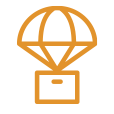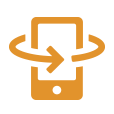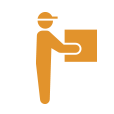-
Opening times
Mon-Fri 9:00 - 18:00
Saku 13, Tallinn -

Expert opinions for insurances
Have a computer problem and need help urgently? We can help you via remote management!
What is remote management?
Remote management allows our technicians to solve your computer problems remotely – neither party has to leave their desk. We access your computer using the Teamviewer program. This way, our technician can solve your problem directly instead of giving instructions over the phone. The program enables a Netiabi technician to access all computer functions, allowing them to troubleshoot and solve software problems as if they were in the same room with the computer. At the same time, you can watch the technician’s work on your computer screen.
Remote management is safe – the technician can access the computer only when the remote management program is working. After closing the program, the computer can no longer be accessed remotely.

How does the remote management process work?
The remote management process works as follows:
- First you need to download the Teamviewer program required for remote management. You can download it by clicking here
- Once the download has completed, open the downloaded file, named TeamViewerQS
- Give your computer permission to run the program by clicking on the command “Run” in the pop-up window that opens
- The Teamviewer program will start up and display a unique ID number under “Your ID”
- To give access to our technician, call +372 5850 1010, and tell the technician your 9-10 digit ID number
- Describe your problem to the technician over the phone, as they can already begin the work on solving it in your computer. You can follow the technician’s actions from your computer screen
Remote management costs €39 per hour. The fee is calculated in 15-minute intervals, starting from the moment the technician establishes access to your computer via remote management.
Our customers’ confidentiality is of utmost importance to us in remote management, as well in repairs at our maintenance centers. We do not process, abuse or disclose the content found in your computer to third parties.

Remote management allows our technicians to solve your computer problems remotely
What can we do with remote management?
Remote management allows us to perform all work which does not require the physical presence of your computer in our maintenance center.
Remote management lets us solve various software problems:
- Install freeware (Google Chrome, Adobe Reader, VLC Player, Open Office, Mozilla Firefox, etc.)
- Install software with paid licenses (Microsoft Office, Adobe Creative Cloud, AutoCAD, etc.)
- Configure email in Outlook
- Solve problems with ID card software and digital signatures
- Install drivers for different hardware components
- Remove computer viruses and install antivirus programs
- Remove unwanted and performance-hindering programs
- Enable and disable programs that run when a computer starts up
It is not possible to solve hardware problems with remote management. It is also not possible with remote management to solve problems and concerns regarding a lack of internet connection and problems operating systems which require changing, removing, or installing operating systems.
In case of such concerns, you can send your device to us by using a courier, parcel terminal or by leaving it at our express check-in at the Netiabi Maintenance Center.
How can we further help you with our flexible IT services?
The Netiabi Maintenance Center has updated several of its services to provide flexible and easier availability for customers in these changing circumstances. In addition to remote management, our improved services include:
Express check-in for devices
You can hand over your devices free of contact with our service personnel. By leaving your device and contact information at the express check-in, you can remotely inform the service personnel about the kind of issues the device has.
Building remote working solutions – technical solutions for conference calls and home offices
We help you to build remote work solutions, set up virtual offices and video bridges – in order to make remote working easier and more convenient under the changed circumstances..
Returning devices via courier or parcel terminal
Take the opportunity to send your device over to us and get it back via courier service! Devices can be sent either with a courier or using a parcel terminal.
Have any questions about the remote management or need help with regular maintenance of your IT systems? Get in touch with us!

+372 5850 1010
NETIABI MAINTENANCE CENTER
(Infolink Grupp OÜ)
Saku 13, Tallinn 11314
Reg.no: 11181826
VAT no: EE101023177
Companies who have entrusted Netiabi with installation, repair, and maintenance of their devices and IT systems:














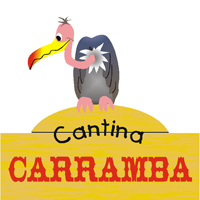















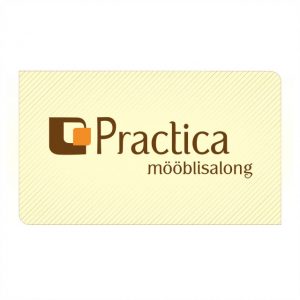














What customers and clients think about collaborating with Netiabi
"We chose Netiabi to be our partner a long time ago. Sometimes you need urgent help and Netiabi has always been there for us with their fast and high-quality services."
Ardi Paju
Manager of the IT department

"Netiabi is just the IT partner we have been looking for. Their technicians are characterized by dedication, expert knowledge and readiness to experiment and find new solutions."
Indrek Kikas
Manager

 REMOTE MANAGEMENT
REMOTE MANAGEMENT